Add a 404 page
// File: /packages/my-first-theme/src/components/error.js
import React from "react"
import { connect } from "frontity"
const Error = ({ state }) => {
return (
<>
<h2>404 Error</h2>
<p>
The path <em>{state.router.link}</em> cannot be found.
</p>
</>
)
}
export default connect(Error)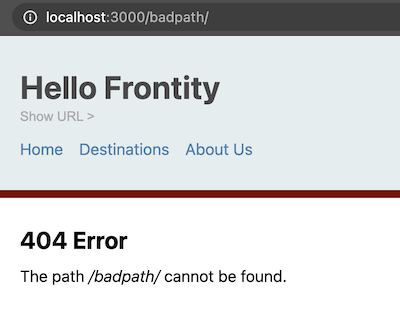
Last updated