Styling the post info
// File: /packages/my-first-theme/src/components/post.js
import React from "react"
import { connect, styled } from "frontity"
import dayjs from "dayjs"
const Post = ({ state }) => {
const data = state.source.get(state.router.link)
const post = state.source[data.type][data.id]
const author = state.source.author[post.author]
const formattedDate = dayjs(post.date).format("DD MMMM YYYY")
return (
<div>
<h2>{post.title.rendered}</h2>
<PostInfo>
<p>
<strong>Posted: </strong>
{formattedDate}
</p>
<p>
<strong>Author: </strong>
{author.name}
</p>
</PostInfo>
<div dangerouslySetInnerHTML={{ __html: post.content.rendered }} />
</div>
)
}
export default connect(Post)
const PostInfo = styled.div`
background-image: linear-gradient(to right, #f4f4f4, #fff);
margin-bottom: 1em;
padding: 0.5em;
border-left: 4px solid lightseagreen;
font-size: 0.8em;
& > p {
margin: 0;
}
`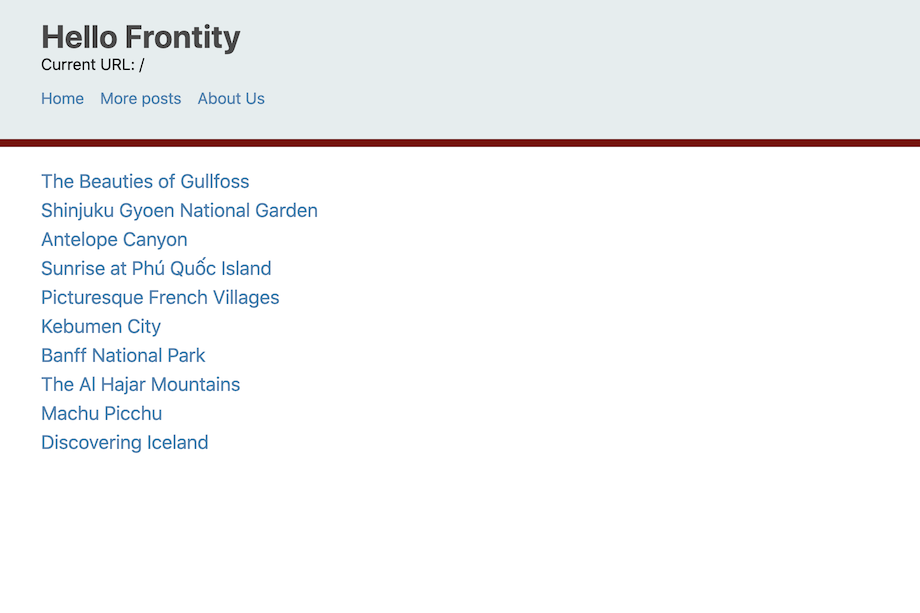

Last updated